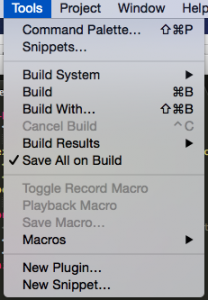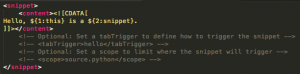Introduction:
I began composing this entry upon returning to my hotel room after the closing of the Benioff/Harris Q & A session. I wanted to capture what was going through my head (and heart) before I lost it. I didn’t get to finish the whole thing as there were places to go and people to meet so I’m finishing it up for this week’s entry.
After Q & A:
I’m afraid that I might begin to be known as the over-dramatic emotional one, but I’m going to take that risk because — while it’s probably very true, it’s totally worth it and it’s who I am and it’s what I do. I speak from the heart and rarely have a “filter” so consider yourself forewarned.
As my third Dreamforce draws to a close, the sidewalks are clearing, the halls of Moscone west begin to look deserted leaving almost no trace that we were even here for 5 days…I can’t help but feel a little bit emotional. I was traveling up the escalator this morning with some friends and we were discussing how awesome it was to be able to move about without bumping into everyone, it was also kind of saddening because it meant that it’s all coming to a close. In my logical brain, it seems NUTS — Salesforce is just a platform, a tool, how can I be so emotionally invested in something like this to the point of absolute sadness when Dreamforce comes to a close? But my emotional brain feels something quite different and it’s hard to zero on on the words to describe, but here are my rambling attempts to put it into words:
You’re expecting me to say community, but we’ve been there before and while that still holds true it somehow feels deeper than that. Yes there is a very passionate community behind this crazy thing we call Salesforce and that’s what makes it unique, but inside that community are groups of people that form bonds that are somehow stronger than what I believe the term “friendship” can express.
I was talking with a fellow MVP about a certain individual now amongst Salesforce ranks. As we were talking, she became somewhat overwhelmed with emotion about why we are all here, and how they’re so proud of this mutual friend. I told her that I could relate and that I even tend to get somewhat emotional talking about the community and it was a relief to me that I wasn’t the only one that can get choked up while reflecting upon these intricate, complex, but beautiful bonds.
I mentioned that this trip was going to be personal, and for me it was very, very personal. I got to know some incredible people that until this week I only knew “virtually.” I got to connect with some new faces and now I cannot imagine my life without being able to meet them for quick chat or even just a smile and share collective yawns. Now that Dreamforce has come to a close, I am going to have to be content with these virtual interactions, and they’ll help but will pale in comparison to sharing the same space, and being “in that moment” with that person. Eye to eye, face to face.
I never thought of myself ever as a people person, never wanted to BE one, but I am. I am so VERY much a people person. I may not initiate with a complete stranger but once engaged with someone, I’d like to think I am in that moment and I certainly do enjoy the interaction. Sometimes those moments turn into something deeper, you find yourself wanting more of those moments with that person or group of people, and before long — they become family. You light up when you get to say “hello”, and when you hug them goodbye a part of you leaves with them and while you’ll still be interacting — on a daily basis quite likely — it’s just not the same as being there with them in person. So yea, call me the over dramatic emotional one, I’ll take that and own that shit because it’s true. I’m emotional and I don’t think I’d ever want to be any other way.
After Returning Home (reflection):
Friday night for me was very emotional and for the first time I perhaps revealed said emotion to a couple of people over dinner. You see, when I got named as a Salesforce MVP, I was overwhelmed and merely attributed it to the fact that I wrote a silly song that happened to resonate with people. For some time afterwards a couple of my colleagues would “check in” occasionally and ask me why I think I was given that honor and when I’d start my reply with “Well I wrote that song…” I would get either a slug in arm or a “shame on you” look. But while standing in line in the Devzone I was listening to so my friend Jen talk about items in the upcoming release or features for the platform that I am not at all familiar with. I took that chance to once again point out how I didn’t understand why I’m an MVP, but her answer was crystal clear, and matter of fact. At the time of her reply I wasn’t “emotional” and it was an awesome answer, it wasn’t until I was explaining her answer over dinner to someone else that it really hit me and yea, I got a little “misty” when I repeated it: “Because when I tweet or DM you at midnight for help, you’re there.” That answer means the absolute world to me and even reflecting back on it now I feel like something has clicked.
So yes, I’m emotional — perhaps to a fault, but I’m thankful for those emotions (it means I’m alive & human after all — like everyone else), and I’m thankful for all of the relationships that have formed because of the Salesforce community and I wouldn’t trade them for the world.
[EDIT: At the suggestion of the legendary @ZacharyJeans I’ve added a few photos that bring home the “family” feel]
:wq!